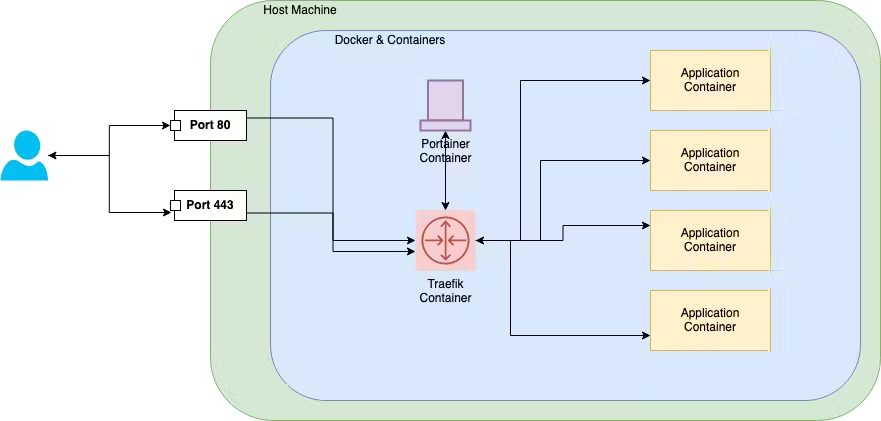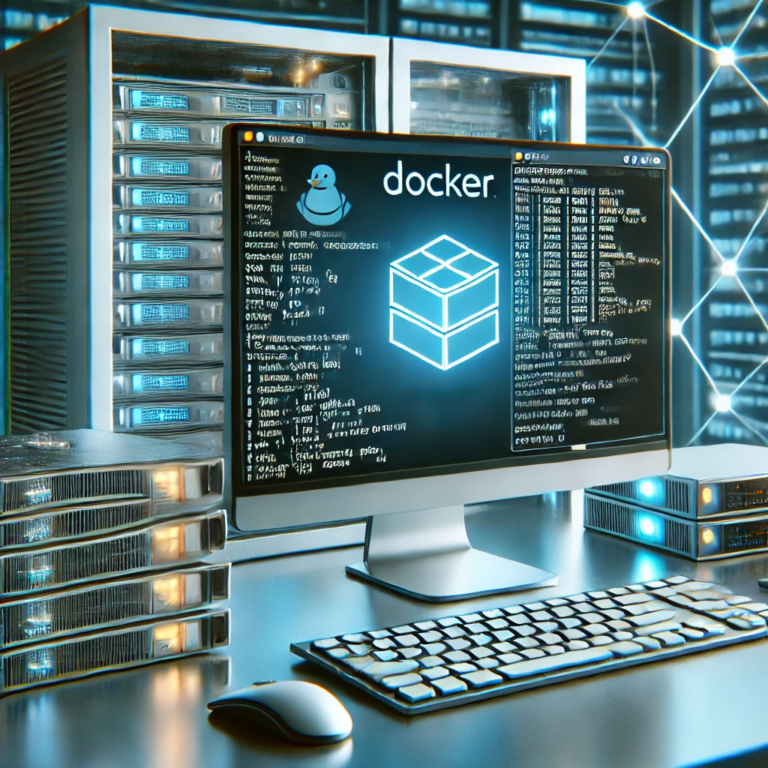Sure, here is the answer in English:
Installing Docker Swarm, Portainer, and Traefik for Webserver Usage
To install Docker Swarm, Portainer, and Traefik for Webserver Usage, follow these steps:
1. Install Docker Swarm
First, you need to install the Docker Swarm CLI on all Docker nodes that you want to include in the cluster.
On Ubuntu, you can install the Docker Swarm CLI using the following command:
sudo apt update
sudo apt install docker-ce docker-compose
On macOS, you can install the Docker Swarm CLI using the following command:
brew install docker
2. Create a Docker Swarm cluster
Once you have installed the Docker Swarm CLI, you can start creating a cluster. To do this, run the following command on the node that you want to designate as the cluster manager:
docker swarm init
This command will create a cluster and designate the node you are running the command on as the cluster manager.
3. Add additional nodes to the cluster
If you want to add additional nodes to the cluster, run the following command on the node that you want to add to the cluster:
docker swarm join --token <token> <manager_ip>
Replace <token> with the cluster token you received from the docker swarm init command and replace <manager_ip> with the IP address of the cluster manager.
4. Install Portainer
Portainer is a container management platform that allows you to easily manage your Docker Swarm.
You can install Portainer on any node in the cluster using the following command:
docker run -d -p 9000:9000 -v /var/run/docker.sock:/var/run/docker.sock portainer/portainer
This command will install Portainer on the node and open port 9000 for connections.
5. Install Traefik
Traefik is a containerized reverse proxy that allows you to manage routes and load balance your containerized applications.
You can install Traefik on any node in the cluster using the following command:
docker run -d --name traefik -p 80:80 -p 443:443 --restart=always --network=traefik traefik:latest
This command will install Traefik on the node and open ports 80 and 443 for connections.
6. Configure Portainer
Once Portainer is installed, you can open your browser and go to http://localhost:9000 to configure Portainer.
Once you have logged in to Portainer, click on “Create a new stack”.
Then, copy and paste the following code into the “Compose file” field:
version: '3.8'
services:
web:
image: nginx
ports:
- "80:80"
database:
image: mysql
environment:
MYSQL_DATABASE: my_database
MYSQL_USER: my_user
MYSQL_PASSWORD: my_password
Click the “Deploy” button.
7. Test the Webserver
Once you have configured Portainer, you should be able to access your Webserver.
Open your browser and go to http://localhost.
You should see the Nginx welcome page.
8. Scale the cluster
If you want to scale your cluster, you can add or remove nodes from the cluster.
To add a node, run the docker swarm join command on the new node.
To remove a node, run the docker swarm leave command on the node that you want to remove.
Summary
To install Docker Swarm, Portainer, and Traefik for Webserver Usage, follow these steps:
- Install Docker Swarm
- Create a Docker Swarm cluster
- Add additional nodes to the cluster
- Install Portainer
- Install Traefik
- Configure Portainer
- Test the Webserver
- Scale the cluster