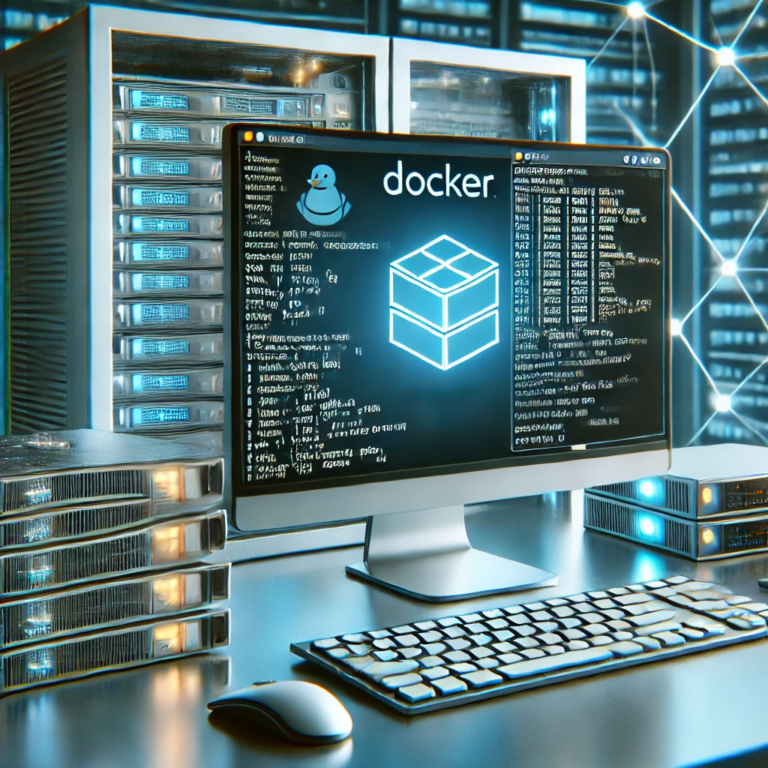Docker Swarm is a container clustering system that allows you to run multiple Docker containers on multiple machines. This allows you to scale your applications easily and efficiently.
Docker Swarm works by grouping Docker nodes together into a cluster. It then uses a resource allocation algorithm to assign containers to each node. Containers can run on any node in the cluster, which allows you to distribute your application across multiple machines.
Docker Swarm has many features that allow you to scale your applications easily and efficiently. These features include:
- Automatic clustering: Docker Swarm will automatically create a cluster and allocate resources.
- Automatic scaling: Docker Swarm will automatically scale your cluster up or down as needed.
- Automatic recovery: Docker Swarm will automatically recover failed containers.
Docker Swarm is easy to use. You can get started quickly using the Docker Swarm CLI or the Docker Swarm Dashboard.
How to use Docker Swarm
To start using Docker Swarm, you need to install the Docker Swarm CLI on all Docker nodes that you want to include in the cluster.
Once you have installed the Docker Swarm CLI, you can start creating a cluster. To do this, run the following command:
docker swarm init
This command will create a cluster and designate the node you are running the command on as the cluster manager.
If you want to add additional nodes to the cluster, run the following command:
docker swarm join --token <token> <manager_ip>
Replace <token> with the cluster token you received from the docker swarm init command and replace <manager_ip> with the IP address of the cluster manager.
Once you have added all the nodes you want to the cluster, you can start running containers on the cluster. To do this, run the following command:
docker swarm deploy --compose-file <compose_file>
Replace <compose_file> with a Docker Compose file that specifies the containers you want to run.
Docker Swarm will run the containers specified in the Docker Compose file on different nodes in the cluster. You can check the status of containers in the cluster using the following command:
docker swarm ps
This command will list all containers that are running in the cluster.
Example of using Docker Swarm
Suppose you have a web application that consists of two containers: a web container and a database container.
You can run this application on Docker Swarm as follows:
# Create a Docker Compose file
cat <<EOF > docker-compose.yml
version: '3.8'
services:
web:
image: nginx
database:
image: mysql
EOF
# Start the cluster
docker swarm init
# Add additional nodes to the cluster
docker swarm join --token <token> <manager_ip>
# Run the application
docker swarm deploy --compose-file docker-compose.yml
These commands will create a Docker Swarm cluster, add additional nodes to the cluster, and run your web application on the cluster.
Benefits of Docker Swarm
Docker Swarm has several benefits, including:
- Easy scalability: Docker Swarm makes it easy to scale your applications by adding or removing nodes from the cluster.
- Reliability: Docker Swarm will automatically recover failed containers.
- Security: Docker Swarm gives you control over access to your cluster.
Drawbacks of Docker Swarm
Docker Swarm has some drawbacks, including:
- Complexity: Docker Swarm may be complex for new users.
- Maintenance: You will need to maintain your Docker Swarm cluster.
Conclusion
Docker Swarm is a powerful container clustering system that allows you to scale your applications easily and efficiently.